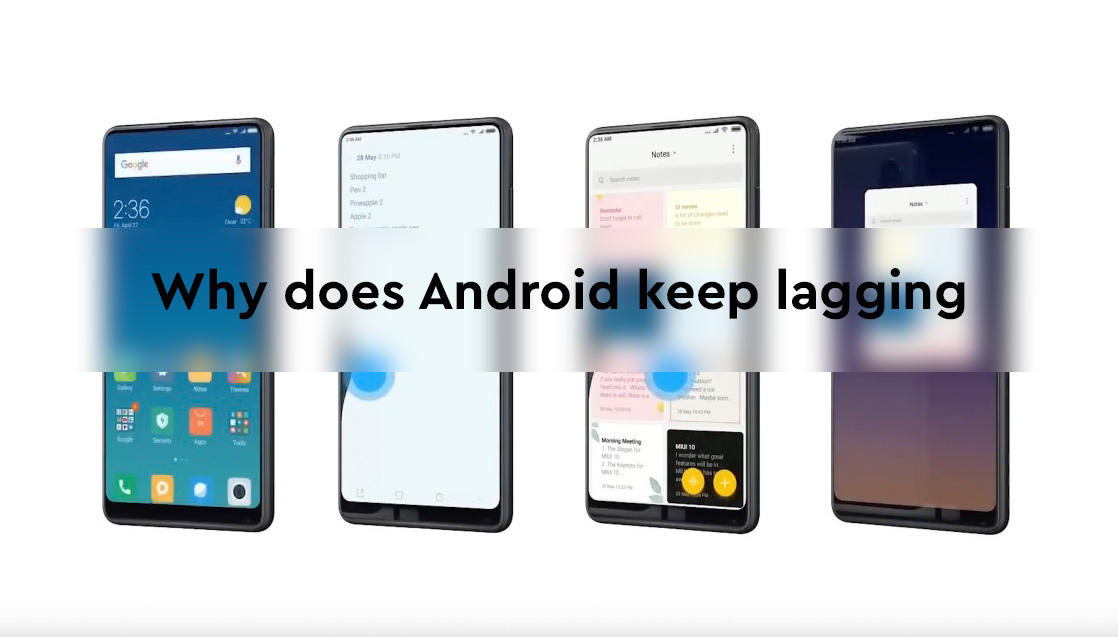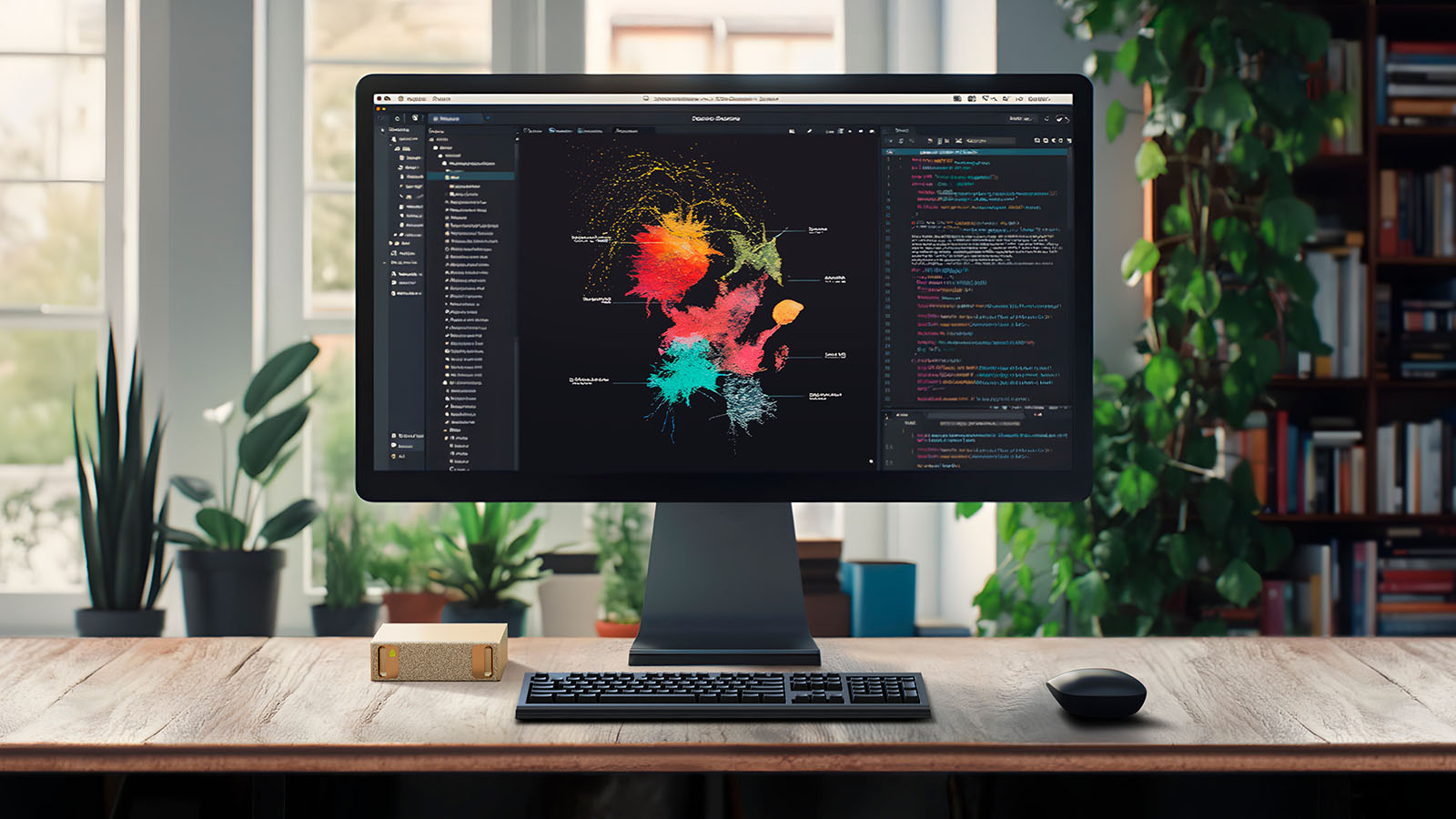Virtually every Android user has experienced performance drops at some point. While modern flagship devices are powerful and responsive out of the box, this experience often fades over time. Even phones running near-stock Android can begin to stutter after several months. In this article, we explore the root causes behind Android’s infamous lag and uncover the technical complexities beneath the surface.
The extreme fragmentation of the Android ecosystem is a central factor in performance degradation.
Device Variety: A Double-Edged Sword
The Android ecosystem spans a vast array of devices — from entry-level models to high-end flagships. Within a single manufacturer’s portfolio, such as Samsung’s, the differences in internal hardware can be striking. Developers must adapt their applications and system layers to an almost infinite combination of screen resolutions, processors, memory configurations, sensors, and input methods.
Android devices use chipsets from MediaTek, Snapdragon, Exynos, and other vendors. This variation extends to RAM size, storage type, and peripheral hardware like fingerprint readers and cameras. Each new component increases the complexity of achieving a unified, optimized experience across devices.
Every Android phone receives a unique build of the operating system — including a custom kernel, driver set, and manufacturer UI.
Developers vs. Diversity: A Constant Struggle
The base Android source code stems from the Android Open Source Project (AOSP). Chipset vendors and phone manufacturers then integrate custom drivers, firmware, and user interface layers. For example, camera modules from Sony require specific drivers that must be written or optimized by the device maker, further slowing down development and degrading performance consistency.
In contrast, Apple’s tightly controlled hardware lineup allows for deep, targeted optimization. Developers focus on a limited set of devices and architectures, resulting in more refined and responsive software.
Custom Skins: Flashy, Yet Heavy
Manufacturers like Xiaomi and Samsung ship devices with heavily customized Android skins — MIUI and One UI, respectively. These interfaces offer a range of features that often precede native Android implementations by years. However, these enhancements add layers of complexity and consume considerable system resources.
Custom Android skins often use 1.5 to 2 times more RAM than stock Android interfaces.
Outdated Hardware in Disguise
Even Android flagships sometimes feature hardware that lags behind Apple's standards. A key difference lies in cache memory. Apple’s A-series processors, such as the A15, include significantly more and faster cache than Qualcomm’s Snapdragon series. This cache improves energy efficiency and processing speed by reducing reliance on slower external RAM.
Additionally, internal storage performance varies widely. For instance, some Android phones have slower NAND memory than even older iPhones, which results in longer app loading times and overall sluggishness. Over time, flash memory wear exacerbates these issues.
Memory Management and the Virtual Machine Gap
Most Android apps are written in Java or Kotlin, which requires the Android Runtime (ART) to convert code into executable instructions. While ART includes optimizations and caching mechanisms, it still introduces an extra processing layer compared to iOS. iOS apps, written in Swift or Objective-C, are compiled directly into native machine code, offering more efficient execution and memory usage.
On average, Android apps consume 40% more RAM than their iOS counterparts. This is not solely due to code inefficiencies but also due to how Android handles memory, background processes, and application life cycles.
iOS aggressively suspends and compresses background applications, minimizing resource usage and preserving smooth performance.
Animations and Interface Responsiveness
On Android, UI rendering occurs on the main application thread. When that thread becomes busy fetching data or performing calculations, UI updates and animations can freeze or stutter. In contrast, iOS employs Core Animation — a dedicated framework that handles rendering in a separate thread, ensuring animations remain fluid even under system load.
This separation allows iOS devices to maintain responsiveness even during multitasking, while Android interfaces can struggle under similar conditions.
What Needs to Change?
Android is evolving. The ART engine continues to receive updates, memory handling is improving, and UI rendering systems are being refined. However, the core issue remains: Android is inherently designed for diversity, not specialization.
To achieve consistent smoothness, Android would need to reinvent key components — including memory management, rendering architecture, and support strategies for hardware diversity. Without this transformation, fragmentation will continue to compromise system fluidity.
Android has matured into a powerful OS, but to match iOS in smoothness and consistency, foundational redesigns are necessary.